
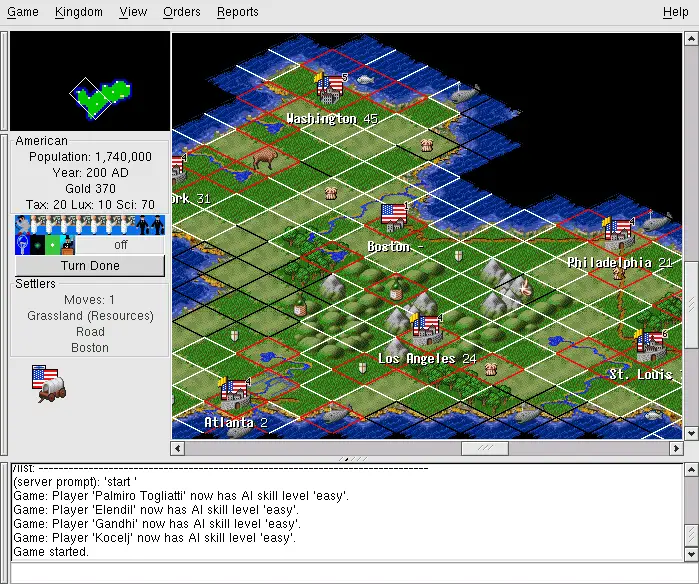
- What is freeciv on port 5555 how to#
- What is freeciv on port 5555 install#
- What is freeciv on port 5555 for android#
Import requests import json import ast import sys if len ( sys. # Exploit Title: ES File Explorer 4.1.9.7.4 - Arbitrary File Read Root kali : ~/ htb / explore # more 50070.py
What is freeciv on port 5555 install#
When I try to connect I get prompted to install ADB first:
What is freeciv on port 5555 how to#
Still it’s worth a poke to start with, and I find a good post here that gives the basics ADB and how to access it. This is usually accessible over the network, but the nmap scan shows it as filtered.
What is freeciv on port 5555 for android#
The list of ports confirm this with a few interesting ones to look at further: 2222/tcp open ssh SSH-2.0-SSH Server - Banana Studioįirst I tried port 5555 which for Android devices is usually the Android Debug Bridge Daemon (ADB). Nmap done: 1 IP address (1 host up) scanned in 59.84 secondsįrom the box description we know this is an emulated Android device. SF:\x2071\r\nContent-Type:\x20text/plain \x20charset=US-ASCII\r\nConnectio

=NEXT SERVICE FINGERPRINT (SUBMIT INDIVIDUALLY)= Skills learned are working with Android devices and ADB. Skills required are enumeration and researching exploits. From there we get and ADB shell which let’s us escalate to root to complete the box. We use port forwarding via SSH to allow us to access the ADB daemon running internally on port 5555. We use a public exploit for arbitrary file access and retrieve credentials which allow us gain access via SSH. This box is a little different because we’re working on an Android device, however the goal is the same we still want that root flag! After an initial enumeration we find a number of open ports. Could it be the Modem built into the router itself? Another guess would be some host from my ISP.Explore is rated as an easy machine on HackTheBox. I have no clue what this device would be and am very curious. Now the really strange thing: When i try to connect to port 5555 ie with netcat, my internet connection stops working instantly and I have to reset the router.

Not shown: 956 closed ports, 42 filtered ports Doing a port scan on the hosts reveals 2 open TCP ports: The router is directly connected via LTE modem to the internet, there's nothing else between. I did a traceroute, it's apearantly behind the TP-Link traceroute 192.168.0.1 This subnet / address is not configured in my network. Now i did a scan for network devices in the /16 range and found the strange address 192.168.0.1. My router is configured to use the subnet 192.168.2.0/24 and has address 192.168.2.1.


 0 kommentar(er)
0 kommentar(er)
